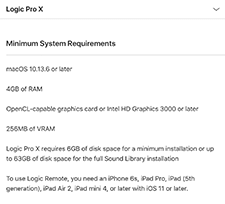System Requirements
System requirements are the required specifications a device must have in order to use certain hardware or software. For example, a computer may require a specific I/O port to work with a peripheral device. A smartphone may need a specific operating system to run a particular app.
Before purchasing a software program or hardware device, you can check the system requirements to make sure the product is compatible with your system. Typical system requirements for a software program include:
- Operating system
- Minimum CPU or processor speed
- Minimum GPU or video memory
- Minimum system memory (RAM)
- Minimum free storage space
- Audio hardware (sound card, speakers, etc)
System requirements listed for a hardware device may include:
- Operating system
- Available ports (USB, Ethernet, etc)
- Wireless connectivity
- Minimum GPU (for displays and graphics hardware)
Minimum vs Recommended Requirements
Some products include both minimum and recommended system requirements. A video game, for instance, may function with the minimum required CPU and GPU, but it will perform better with the recommended hardware. A more powerful processor and graphics card may produce improved graphics and faster frame rates (FPS).
Some system requirements are not flexible, such as the operating system(s) and disk space required for software installation. Others, such as CPU, GPU, and RAM requirements may vary significantly between the minimum and recommended requirements. When buying or upgrading a software program, it is often wise to make sure your system has close to the recommended requirements to ensure a good user experience.
Below is an example of minimum versus recommended system requirements for a Windows application.
- OS: Windows 7 with SP1; Recommended: Windows 10
- CPU: Intel or AMD processor with 64-bit support; Recommended: 2.8 GHz or faster processor
- GPU: nVidia GeForce GTX 1050 or equivalent; Recommended: nVidia GeForce GTX 1660 or Quadro T1000
- Disk Storage: 4 GB of free disk space
- Monitor Resolution: 1280x800; Recommended: 1920x1080
- Internet: Internet connection required for software activation
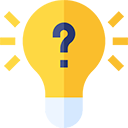 Test Your Knowledge
Test Your Knowledge