Screen Burn
Screen burn or "screen burn-in" is a residual image left on a screen after displaying the same image for a long time. It is a faded version of the image or "ghost image" that covers part or all of the screen.
Screen burn is usually caused by video or graphics with content that does not move or change for an extended period of time. Examples include the menu bar on a Mac or the task bar on a Windows computer. On a TV, it may be the logo of a specific channel or the information panel of a video game. On a smartphone, it may be the status bar at the top of the screen. If certain pixels consistently display the same image while other pixels display changing graphics, the unchanging pixels may leave behind a ghost image.
Screen burn affects several types of screens, including CRTs, plasma displays, and OLED screens. In older displays, such as CRT monitors, leaving a single image displayed for a long time could physically damage the screen. This type of burn-in could produce dark spots that were noticeable even when the display was turned off. In modern displays, screen burn typically occurs when the electronics that produce light lose their luminance. When specific pixels display a single image for a long time, they may lose their red, green, or blue (RGB) brightness relative to other pixels. This may produce a ghost image that is the inverse of the image that was consistently displayed.
Screen burn is rare with LCD panels because liquid crystals are less susceptible to burn-in. OLED displays, on the other hand, are susceptible to screen burn since individual LEDs may lose their luminance relative to other LEDs if overused. This may happen when certain pixels display the same color over a long period of time.
How to Avoid Screen Burn
Screen burn is rare on modern displays with normal use. For noticeable screen burn to take place, you would have to run the same program or tune to the same channel every day for several weeks or months. However, if you consistently play the same video game or watch the same channel, screen burn can happen over time. You can limit and possibly avoid screen burn by varying the content you watch on your screen. You should also turn off your display when you're not using it. Finally, it is wise to enable sleep mode or a screensaver that automatically runs when the screen has not changed for awhile.
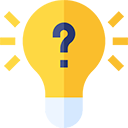 Test Your Knowledge
Test Your Knowledge