IMAP
Stands for "Internet Message Access Protocol."
IMAP is a modern digital system for receiving email. Unlike the older POP3 protocol, IMAP provides a shared mailbox for your email messages. It syncs messages with the mail server, which is especially helpful if you check your email with multiple devices.
Imagine IMAP as a mailbox where all your messages stay until you decide what to do with them. The protocol provides rules that manage how your emails are delivered, read, and organized. IMAP ensures actions like reading, labeling, or moving messages are synchronized across all devices. It allows you to access the same messages from different devices without any inconsistencies.
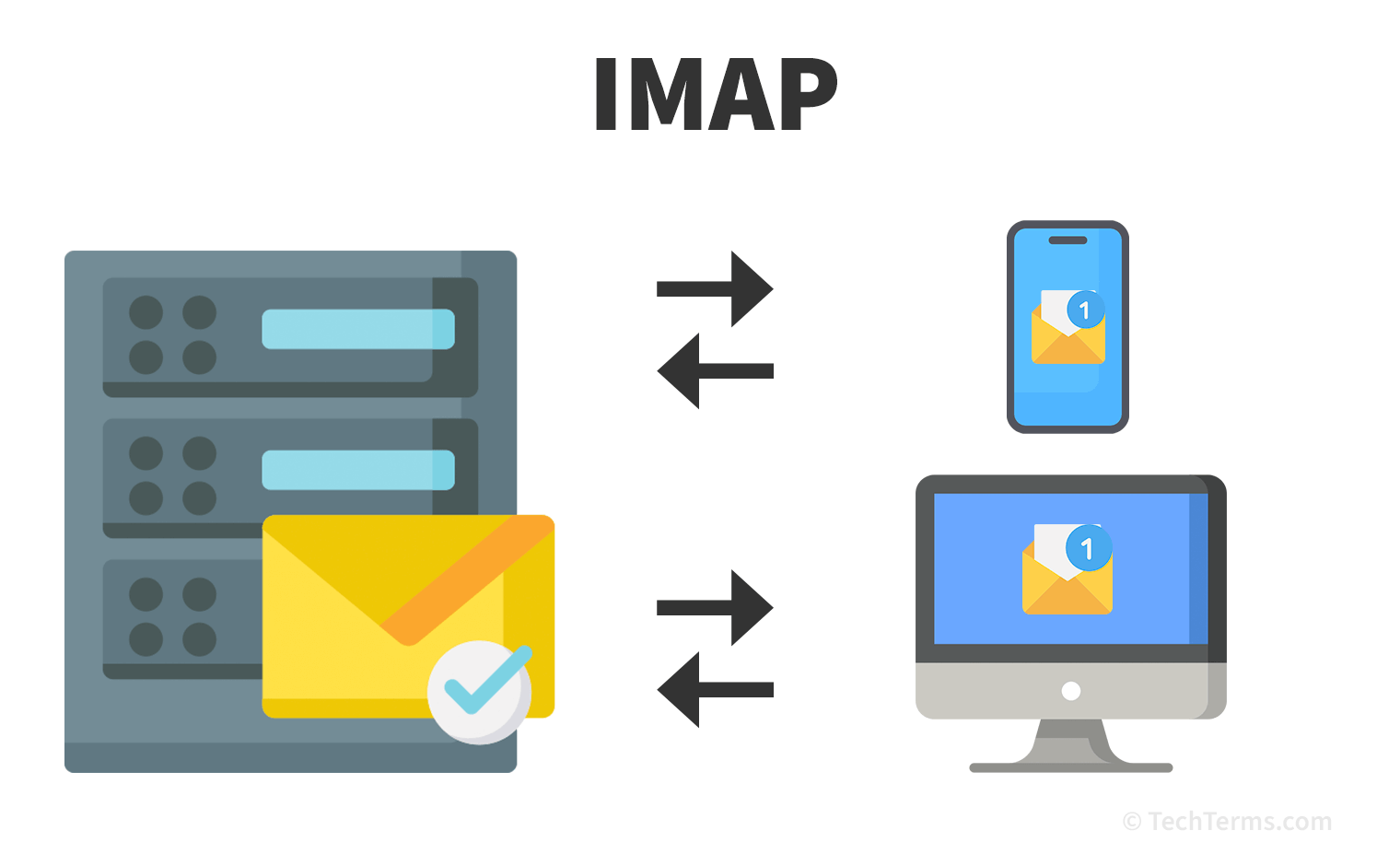
With IMAP, you can check your email on your phone in the morning, and the messages you've read will be marked as read when you check your email on your computer later in the day. Similarly, any messages you move or delete will sync to the same folders or trash on all your devices. The seamless synchronization across devices is why modern email clients recommend IMAP rather than POP3 when setting up a new account.
NOTE: Since IMAP stores emails on the server, effective email management is essential. You should regularly organize and clear your inbox to prevent overloading the server's storage capacity.
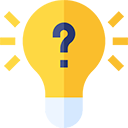 Test Your Knowledge
Test Your Knowledge