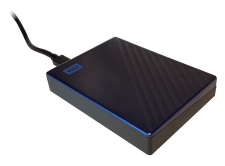External Hard Drive
An external hard drive is a hard drive in a separate enclosure that can connect to a computer to store and transfer data. They provide extra data storage space when internal drives are nearly full, serve as destinations for system backups, and help transfer large amounts of data between computers.
External hard drives have used multiple interfaces over the years — SCSI, USB 2.0, Firewire, External SATA, and USB 3.0. Most external drives now use USB 3.2 or Thunderbolt connections, which offer significantly faster data transfer speeds than older standards. USB 3.2 can transfer data up to 20 Gbps, and Thunderbolt can transfer data up to 40 Gbps.
External hard drives are an important part of a digital backup plan. One can be kept in a safe location between backups in case the computer is damaged or lost. Using the drive to restore data or perform another backup is as simple as connecting it to the computer, and either copying the necessary files from one drive to another, or using a backup utility to automate the process.
NOTE: While many high-capacity external drives use hard disk drives, external solid-state drives (SSDs) are increasingly common. Since they lack moving parts, they're less susceptible to damage by being carried in a laptop bag.
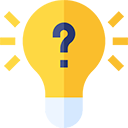 Test Your Knowledge
Test Your Knowledge