User Account
A user account is the set of data that defines a user on a computer system. It includes a unique username that identifies it amongst other users and, combined with a password, allows the user to log in. It determines what actions they're allowed to do, lets them customize system settings and save their preferences, and may provide them with a dedicated place to store their files.
A computer's operating system lets you choose which account to log in to when it starts, but you can switch accounts at any time by logging out or just returning to the Lock screen. If you're sharing a computer amongst several people, each person should have their own user account. This keeps their personal files and system preferences separate and secure from other users.
When you first create a user account, you may have several types of accounts to choose from. A standard user account can do most everyday tasks on a computer — installing applications, creating and editing documents, and accessing the Internet — but cannot access other users' files without permission or make significant changes to system settings. An administrator account has extra privileges that help them manage the computer. Administrators (also called root or superuser accounts) can control all system settings, access system files, and manage other user accounts. Every computer needs at least one administrator-level account. Finally, a guest user account is a limited account that does not require a password. It grants someone temporary access, but erases all user data once the guest logs out.
Every user account stores several types of information:
- A user profile that saves personal settings, preferences, and other data specific to that user. For example, a custom desktop wallpaper, accessibility options, and a custom assortment of apps on the Start Menu or Dock.
- A Home directory for that user to store personal files that other accounts won't have access to. Common subfolders within Home include Documents and Downloads.
- A list of permissions and access rights that control what a user is allowed to do. This includes specific file and folder permissions that allow them to read, write, and execute files. Permissions settings may also determine whether a user can install applications or modify system settings.
- Which user groups the account belongs to. User groups let administrators set permissions for multiple users at once and typically apply to users with the same role. For example, a home computer may have two user groups — one group for parents that gives them full control over the computer, and another group for kids that is more limited and includes a curfew.
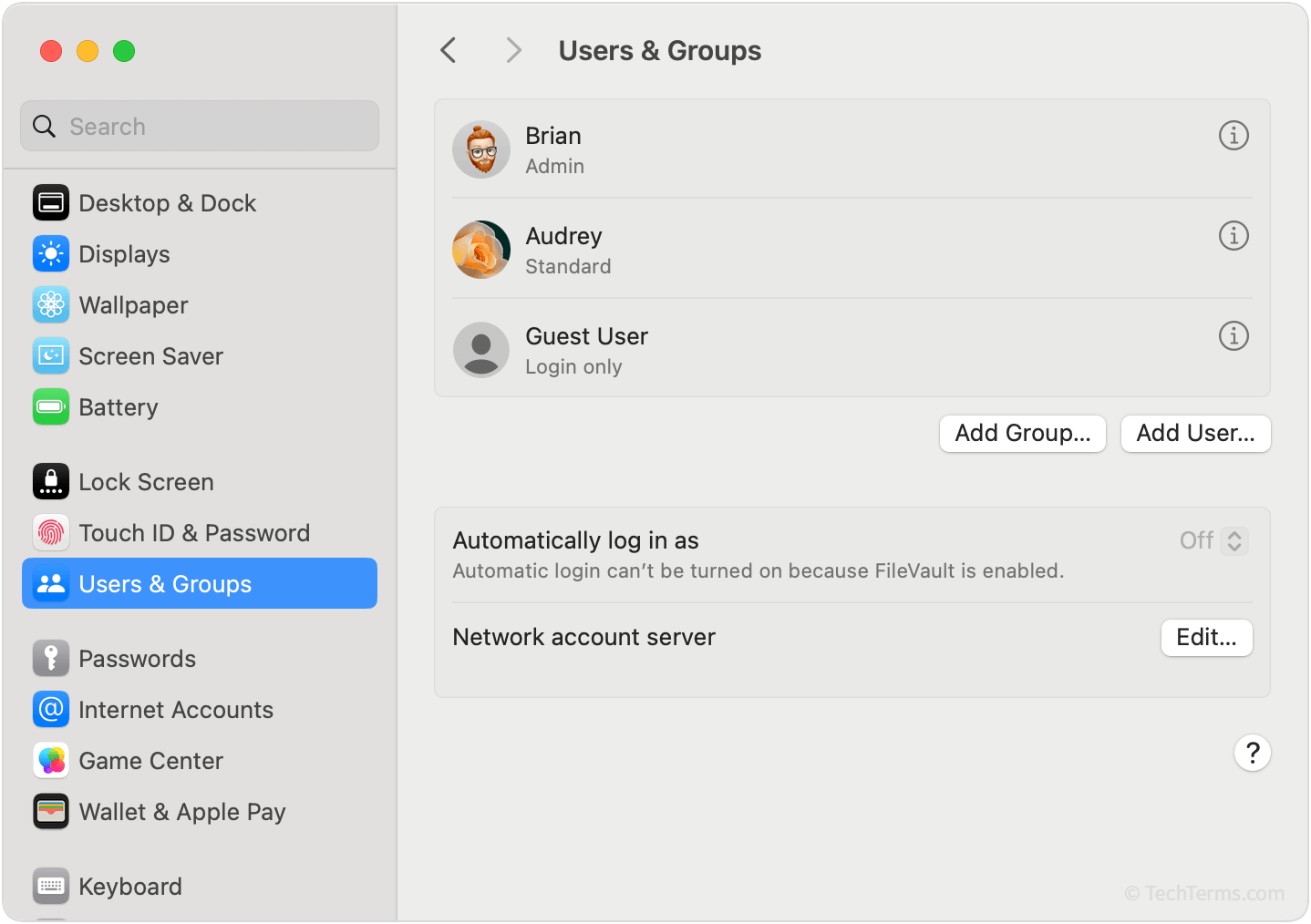
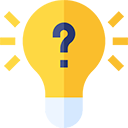 Test Your Knowledge
Test Your Knowledge