NAS
Stands for "Network Attached Storage." A typical computer stores data using internal and external hard drives. If the computer is connected to a network, it can share data on its connected hard drives with other systems on the network. While this allows multiple computers to send data back and forth, it requires that each computer share its files individually. Therefore, if a computer is turned off or disconnected from the network, its files will not be available to the other systems.
By using NAS, computers can store and access data using a centralized storage location. Instead of each computer sharing its own files, the shared data is stored on a single NAS server. This provides a simpler and more reliable way of sharing files on a network. Once an NAS server connected to a network (typically via Ethernet), it can be configured to share files with multiple computers on the network. It may allow access to all systems or may provide access to a limited number of authenticated machines.
NAS servers typically contain multiple hard drives, providing a large amount of shared disk space for connected systems to save data. They are often used in business networks, but have become increasing more common in home networks as well. Since NAS uses a centralized storage device, it can be a simple way for family members to share and backup their data.
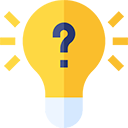 Test Your Knowledge
Test Your Knowledge