HEIF
Stands for "High Efficiency Image File Format."
HEIF is a versatile image container file format designed for digital photographs and other raster images. It supports multiple image compression codecs, although it primarily uses HEVC to compress images. The MPEG group introduced the HEIF format in 2015, and it is now commonly used by digital cameras and smartphones to save photos. HEIF is more efficient than the older JPEG format, compressing images to roughly half the file size of a JPEG image at the same image quality.
The HEIF file format introduces new features not supported by the JPEG format that make it more useful and versatile. It supports very high color depths of up to 16 bits per channel (which allows for more than 281 trillion colors), compared to JPEG's maximum of 8 bits per channel. That extra depth makes HEIF ideal for high dynamic range images. HEIF files can embed EXIF metadata in photos to record camera information, as well as XMP metadata to save postprocessing details.
Since it is a container format, a HEIF file can contain more than one image. For example, a camera can capture multiple photos in burst mode and save them all as a single HEIF file; other uses include capturing multiple exposures with different settings or a stereo image of a 3D scene. It can also add modification layers that save extra image data, like an alpha transparency layer or a depth map that records how far different parts of the image are from the camera. Modification layers also allow non-destructive image editing, saving cropping, rotation, color adjustments, and other edits on their own layers. You can adjust modification layers independently or remove them later without permanently affecting the image itself.
Apple has used HEIF as the default image format for photos taken by the iPhone camera app since 2017, taking advantage of hardware acceleration for HEVC encoding to shrink file sizes. HEIF support on other platforms came gradually, with native support included by default in Windows 11 and Android 12. Canon, Nikon, Sony, and other camera makers now include HEIF support in many digital cameras to save HDR photos.
NOTE: The HEIF format uses multiple file extensions, based on the platform and codecs used. A .HEIF file may use any codec, including JPEG, while .HEIC files specifically use HEVC.
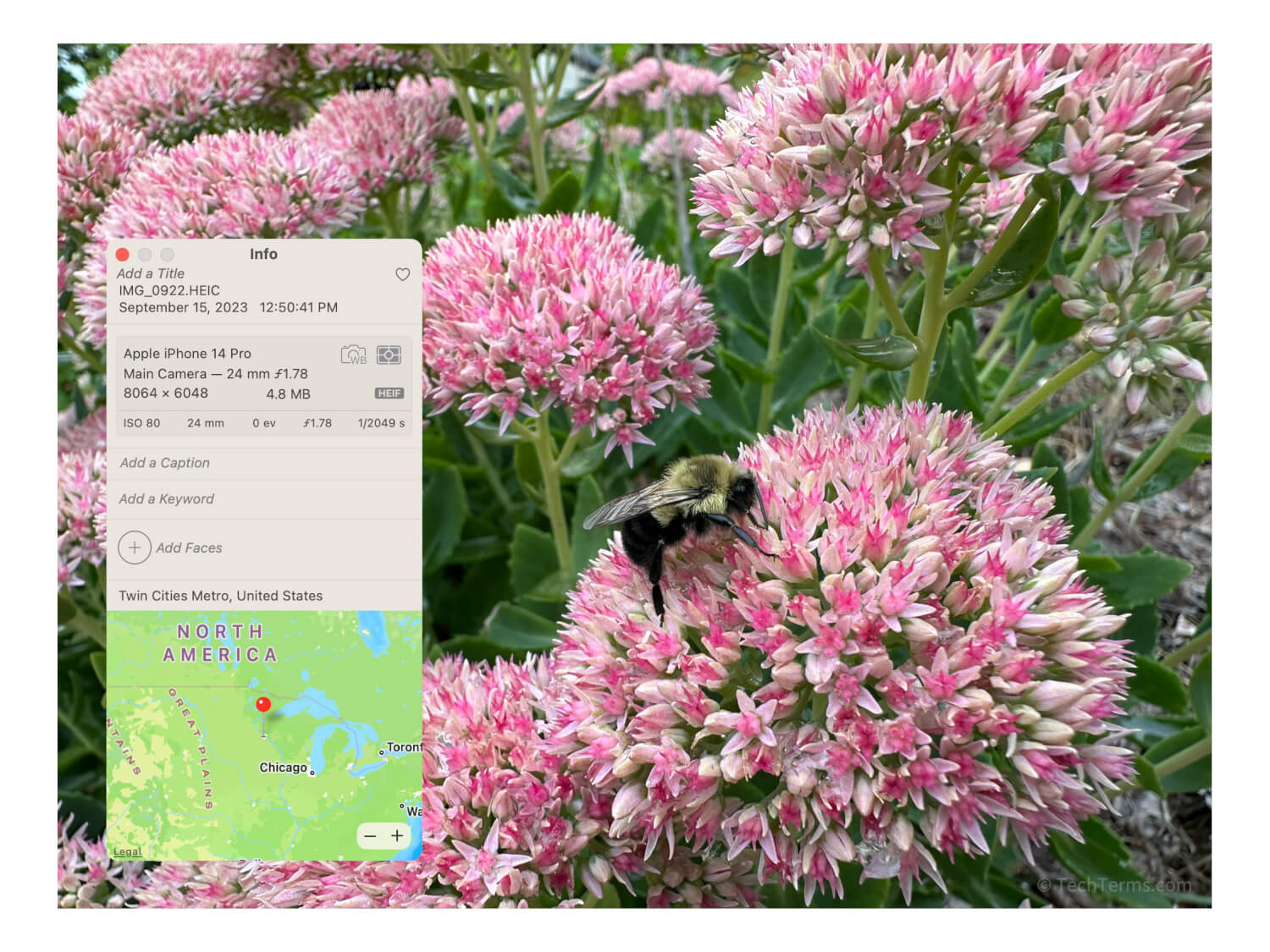
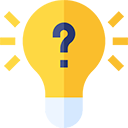 Test Your Knowledge
Test Your Knowledge