Rooting
Rooting an Android device is the process of granting a device's user root (or administrative) privileges. Most Android device manufacturers restrict user and app permissions by default, so rooting a device gives access to commands, system files, and folders that are otherwise locked. Root access on an Android device is equivalent to superuser permissions on a Unix or Linux system, or jailbreaking an iOS device.
The steps required to root a device vary by device and manufacturer, but most follow a general outline. First, you need to unlock the device's bootloader to allow it to boot a custom ROM disk image. After that, you need to flash the custom ROM to the device — replacing the stock Android operating system with a version that supports root access. Finally, you need to install a root management app that helps you modify the system settings and manage which apps have root access.
Benefits and Drawbacks
There are several common reasons for rooting an Android device. First, a rooted device gives you many more customization options than a stock device. Many custom ROMs allow you to theme the operating system, changing the appearance of nearly every part of the user interface. Rooting also allows you to remove pre-installed apps that you don't want. You can also install new apps that require root access to do something they wouldn't be able to do otherwise, like backing up other apps' data. Some utility apps can tweak hardware settings to improve performance or battery life, like over- or under-clocking the phone's CPU.
Rooting a device does carry some significant risks. While some manufacturers allow users to root their devices and include official instructions for it, others don't — it may void the warranty to even try. Root access makes malware more dangerous, so you must be careful to only install trustworthy apps. Some apps may not work properly on a rooted device due to bugs or security limitations. For example, banking software often blocks rooted devices as a security measure; other apps that rely on GPS location may block rooted devices to prevent GPS spoofing apps. Finally, a mistake during the rooting process may result in a bricked device that no longer works at all.
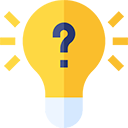 Test Your Knowledge
Test Your Knowledge