Input
Whenever you enter data into your computer, it is referred to as input. This can be text typed in a word processing document, keywords entered in a search engine's search box, or data entered into a spreadsheet. Input can be something as simple as moving the mouse or clicking the mouse button or it can be as complex as scanning a document or downloading photos from a digital camera.
Devices such as the keyboard, mouse, scanner, and even a digital camera are considered input devices. This is because they allow the user to input data into the computer (yes, the word "input" can also be used as a verb). While input generally comes from humans, computers can also receive input from other sources. These include audio and video devices that record movies and sound, media discs that install software, and even the Internet, which is used to download files and receive data such as e-mail or instant messages.
The opposite of input is output, which is what the computer produces based on user input. Input and output devices are collectively referred to as I/O devices.
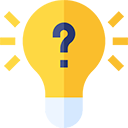 Test Your Knowledge
Test Your Knowledge